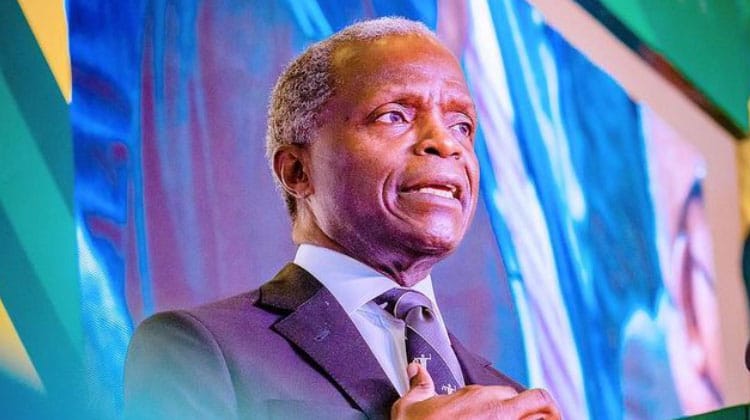Share to Facebook Share to Twitter Share to Linkedin After running between meetings at various New York City locations in a single day earlier this summer, I returned home with a sore shoulder. I knew the culprit: my heavy, bulky beast of a laptop. I decided it was time to make some changes to my mobile workstation given the frequency of my out-of-office meetings as the consumer tech editor at Forbes Vetted. Why carry a laptop when I could cut down on the weight and bulk I was toting around—and still complete my tasks? I swapped my laptop for the Google Pixel Tablet and an extra lightweight, new Logitech keyboard and mouse. Swapping my laptop for a tablet to work on the go outside of my home office was more than doable …

This trio makes for a great portable work setup to take with you for the day if you have a similarly packed out-of-office schedule. The Google Pixel has strong word processing capabilities and gives me access to all my much-needed apps and browsers. With the addition of the keyboard and mouse, it feels nearly like a full-size desktop computer with some caveats. Everything syncs up, so I can write stories, take meetings and more. Here’s the gear I carry as a tech editor—and why you might consider a similar setup to relieve that laptop-toting ache in your shoulder.
MORE FROM FORBES VETTED
The Best Gaming Headsets, Based On Hours Of Rigorous Testing By Christian de Looper Contributor
The Best Hybrid Mattresses, Tested By Sleep Experts By McKenzie Dillon Forbes Staff
Google Pixel Tablet
A Lightweight, Powerful Tablet
Amazon Google Pixel Tablet (256GB)
The Google Pixel Tablet is a portable powerhouse, and my tablet of choice. It weighs just over a pound and has a bright 10.9-inch LCD screen. I have plenty of space for writing in Google Docs, reviewing spreadsheets and taking meetings. I use the Nulaxy phone stand to prop the tablet up at a coffee shop, event venue and more. My Dell Latitude 7430 laptop weighs just under 3 pounds, but also takes up more space in my bag. The tablet easily fits into one of my favorite leather purses instead of my hefty, less stylish backpack. And there’s still room in my purse for a couple of key accessories to complete my workstation, as well as other personal essentials. The Pixel’s battery is strong; I don’t find I need to charge it at all for a full day of work. The only downside is that it doesn’t offer LTE network compatibility, so you’ll need to connect to Wi-Fi to access many of your apps.

If you absolutely need LTE, the Samsung Galaxy Tab S9 FE also works, though you’ll still feel the heft of the tablet. You can also use an Apple iPad (10th Gen) or iPad Mini (Sixth Gen) for a similar setup. I’m primarily an Android user, so I opted to stay in that ecosystem. The Pixel Tablet’s lightweight build, big screen and long battery life make this a must-have for my portable setup. When I’m not on the move, I dock it at home where it doubles as my smart home assistant.
Samsung Galaxy Z Fold 5
Part Phone, Part Tablet
Samsung Samsung Galaxy Z Fold 5
Sometimes, it doesn’t make sense to even pack a tablet, especially if you’re constantly on the move, have frequent meetings or simply don’t need it for this particular workday. On days like this, I pack my Samsung Galaxy Z Fold 5. It’s a smartphone that unfolds into a 7.6-inch tablet. For a mobile device, that’s a lot of space. I add a case with the S Pen and use Samsung Notes to jot down notes during briefings and events, which I find really handy. Because it has apps like Google Docs, Monday and more, I can pair this smartphone with the Logitech Keys-To-Go 2 keyboard to create a mighty mini PC (with LTE capability) in a pinch. It’s not a perfect layout, and I find I miss that extra 3 inches of display real estate. When using the