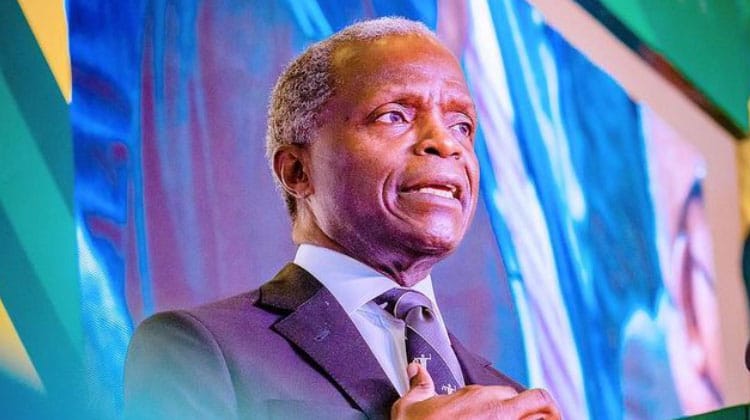Docker is a platform that allows you to develop, deploy, and run applications in containers. Containers are lightweight, portable, and self-sufficient units that encapsulate all the software dependencies needed to run an application. Docker provides tools and a runtime environment to create, manage, and orchestrate containers efficiently.
With Docker, developers can package their applications along with all the necessary libraries, dependencies, and configuration files into a container image. These container images can then be easily shared and run on any platform that supports Docker, ensuring consistent behavior across different environments, from development to production.
One of the key advantages of Docker is its ability to streamline the deployment process by abstracting away differences in operating systems and underlying infrastructure. This allows for faster development cycles, easier collaboration among team members, and greater scalability and flexibility in deploying applications.
What Help docker in App development today
Docker revolutionizes app development by providing several key benefits:
- Consistency: Docker ensures that the development environment is consistent across different systems. Developers can package their applications along with all dependencies, libraries, and configuration files into a Docker container. This ensures that the application runs the same way regardless of the environment it’s deployed in.
- Isolation: Docker containers provide isolation for applications, allowing them to run independently of each other on the same host system. This isolation prevents conflicts between different applications and ensures that changes made to one application do not affect others.
- Portability: Docker containers are portable and can be easily moved between different environments, such as development, testing, and production. This portability streamlines the deployment process and makes it easier to scale applications as needed.
- Efficiency: Docker containers are lightweight and consume fewer resources compared to traditional virtual machines. This efficiency allows developers to run multiple containers on the same host system without sacrificing performance.
- Collaboration: Docker simplifies collaboration among developers by providing a standardized way to package and share applications. Developers can easily share Docker images containing their applications with team members, making it easier to collaborate on projects.
Overall, Docker helps streamline the app development process by providing a consistent, isolated, portable, efficient, and collaborative environment for building and deploying applications.
Exploring the Key Components of Docker Architecture
A Docker architecture typically consists of the following key components:
- Docker Engine: This is the core component of Docker, responsible for running and managing Docker containers on a host system. It includes the Docker daemon, which handles container lifecycle operations, and the Docker client, which allows users to interact with the Docker daemon through commands.
- Docker Images: Docker images are lightweight, standalone, executable packages that contain everything needed to run a Docker container, including the application code, runtime, libraries, dependencies, and configuration files. Images are used as the basis for creating Docker containers.
- Docker Containers: Containers are instances of Docker images that are running as isolated processes on a host system. Each container encapsulates an application along with its dependencies, providing a consistent and portable environment for running the application.
- Docker Registry: A Docker registry is a centralized repository for storing and sharing Docker images. It allows users to upload, download, and manage Docker images, making it easy to distribute and deploy applications across different environments. Docker Hub is a popular public Docker registry, while organizations often set up private registries for internal use.
- Docker Compose: Docker Compose is a tool for defining and running multi-container Docker applications. It uses a YAML file to specify the services, networks, and volumes required for an application, allowing developers to define complex application architectures and deploy them with a single command.
- Docker Swarm / Kubernetes: Docker Swarm and Kubernetes are orchestration tools used for managing clusters of Docker hosts and automating the deployment, scaling, and management of containerized applications. These tools provide features such as service discovery, load balancing, self-healing, and rolling updates, making it easier to deploy and manage containerized applications at scale.
These components work together to provide a comprehensive platform for developing, deploying, and managing containerized applications with Docker.
Maximizing Efficiency: Unveiling the Benefits of Docker in the Software Development Life Cycle (SDLC)
Docker offers several advantages throughout the Software Development Life Cycle (SDLC):
- Consistency: Docker ensures consistency across development, testing, and production environments by packaging applications and dependencies into containers. This consistency minimizes configuration discrepancies and enhances reliability.
- Portability: Docker containers are portable, enabling seamless deployment across different platforms and environments. This portability streamlines the SDLC, allowing developers to build and test applications in diverse settings.
- Isolation: Docker provides application isolation within containers, preventing conflicts between dependencies and enhancing security. This isolation fosters a clean development environment and facilitates parallel development efforts.
- Scalability: Docker’s lightweight containers facilitate easy scalability, enabling teams to scale applications horizontally or vertically based on demand. This scalability enhances flexibility and responsiveness throughout the SDLC.
- Efficiency: Docker improves development efficiency by accelerating the setup of development environments and reducing time-to-deployment. With Docker, developers can quickly provision, deploy, and iterate on applications, leading to faster release cycles.
- Collaboration: Docker simplifies collaboration among team members by standardizing the development environment. With Docker containers, developers can share consistent, reproducible environments, fostering collaboration and knowledge sharing.
- Resource Optimization: Docker optimizes resource utilization by allowing multiple containers to run on a single host system. This efficient resource allocation reduces infrastructure costs and enhances resource utilization throughout the SDLC.
Overall, Docker’s benefits in the SDLC include consistency, portability, isolation, scalability, efficiency, collaboration, and resource optimization, making it a valuable tool for modern software development teams.
Docker: Empowering Business Agility for Rapid Innovation and Adaptation
Docker enhances business agility by providing several key benefits:
- Faster Time-to-Market: Docker enables rapid development, testing, and deployment of applications, reducing the time required to bring new products and features to market. This agility allows businesses to respond quickly to changing market conditions and customer demands.
- Flexibility and Adaptability: Docker’s portability and scalability empower businesses to adapt to evolving requirements and scale their applications efficiently. Whether deploying on-premises, in the cloud, or across hybrid environments, Docker enables businesses to remain agile and responsive.
- Cost Efficiency: Docker’s lightweight containers optimize resource utilization, leading to cost savings in infrastructure and operational expenses. By maximizing efficiency and minimizing overhead, Docker supports business agility by enabling organizations to allocate resources dynamically based on demand.
- Improved Collaboration: Docker’s consistent development environments facilitate collaboration among teams, departments, and even external partners. By standardizing the development and deployment process, Docker fosters communication, innovation, and knowledge sharing, enhancing business agility.
- Risk Mitigation: Docker’s isolation and reproducibility help mitigate risks associated with software updates, releases, and deployments. By enabling rapid rollback and iteration, Docker empowers businesses to experiment, innovate, and adapt without fear of disrupting critical operations.
- Competitive Advantage: By leveraging Docker’s capabilities to innovate faster, respond to market trends, and deliver superior customer experiences, businesses can gain a competitive edge in today’s fast-paced digital landscape. Docker supports business agility by enabling organizations to stay ahead of the curve and outperform their competitors.
Overall, Docker’s support for business agility stems from its ability to streamline development processes, enhance collaboration, optimize resources, mitigate risks, and drive innovation, ultimately enabling organizations to adapt and thrive in dynamic market environments.